
High above Yemen's rebel-held city of Hodeida, a drone controlled by Emirati forces hovered as a sports utility vehicles (SUV) carrying a top Houthi rebel official turned onto a small street and stopped, waiting for another vehicle in its convoy to catch up.
Seconds later, the SUV exploded in flames, killing Saleh al-Samad, a top political figure.
The drone that fired that missile in April was not one of the many American aircraft that have been buzzing across the skies of Yemen, Iraq and Afghanistan since Sept 11, 2001.
It was Chinese.
Across the Middle East, countries locked out of purchasing the United States made drones due to rules over excessive civilian casualties are being wooed by Chinese arms dealers, who are the world's main distributor of armed drones.
"The Chinese product now doesn't lack technology, it only lacks market share," said Song Zhongping, a Chinese military analyst and former lecturer at the People's Liberation Army Rocket Force University of Engineering.
"And the US restricting its arms exports is precisely what gives China a great opportunity."
The sales are helping expand Chinese influence across a region vital to American security interests.
"It's a hedging strategy and the Chinese will look to benefit from that," said Douglas Barrie, an airpower specialist at the International Institute for Strategic Studies.
"I think the Chinese are far less liable to be swayed by concerns over civilian casualties," he said.
At the start of the year, a satellite passing over southern Saudi Arabia photographed US-made surveillance drones at an airfield, alongside Chinese manufactured armed ones.
According to the Center for the Study of the Drone at New York's Bard College, that was the first documented example of the two drone systems being used in the war in Yemen.
The country has emerged as a "sort of a testing ground for these strike-capable drones," said Dan Gettinger, the co-director of the Centre for the Study of the Drone.
"There's a rapid turnaround from delivery to deployment."
US drones were first used in Yemen to kill suspected Al Qaeda militants in 2002.
One of the biggest Chinese exports is the Cai-Hong, or Rainbow, series made by the state-owned China Aerospace Science and Technology Corp (CASC), the largest contractor for the Chinese space program.
CASC's CH-4 and CH-5 models are on a par with San Diego based General Atomics' Predator and Reaper drones, and much cheaper.
Independent analysts say the Chinese models lag behind their American counterparts but the technology is good enough to justify the price tag, which might be half or less.
A CASC executive, who spoke on condition of anonymity because he was not authorised to talk to journalists, said cutting-edge US models like Boeing Co's Stingray, introduced this year for the US Navy, still hold a technological advantage.
And while price is an advantage, so too is a more relaxed attitude toward how drones are used, said Ulrike Franke, an expert on drones and policy fellow at the European Council on Foreign Relations.
Since 2014, China has sold more than 30 CH-4's to countries including Saudi Arabia and Iraq in deals worth over $700 million, according to CASC.
Ten countries are currently in negotiations to purchase the CH-4, according to the firm.
Last year, China sold to the United Arab Emirates (UAE), the Wing Loong II, an armed unmanned aerial vehicle roughly equivalent to the American MQ-9 Reaper.
"In recent years, all types of drones have proven their value and importance through a high degree of use in warfare, and the military has noticed," said the top CASC executive.
"Many countries are now speeding up the development for these weapons systems, including China."
During President Xi Jinping's five years in power, China has stepped up spending on stealth fighters and aircraft carriers for its own military, while boosting sales of advanced equipment such as attack submarines to close allies like Pakistan.
China still lags behind the US, Russia, France, and Germany in total arms sales but it's catching up.
Chinese arms exports rose by 38 per cent between 2008-12 and 2013-17, according to the Stockholm International Peace Research Institute, which tracks the global arms trade.
Mounting criticism over the rising civilian death toll in Yemenprompted the US to impose restrictions on drone sales, forcing foreign countries to go through the US government to buy armed drones, including those with laser-guidance systems.
Washington based New America Foundation estimates more than 240 drone strikes in Yemen have killed more than 1,300 people, including at least 111 civilians.
But with China's drone sales booming, there's growing pressure from US arms makers to remove restrictions to let them catch up.
After some US lawmakers urged President Donald Trump to loosen controls and let General Atomics sell its armed Reapers to Jordan and the UAE, the administration on April 19 permitted US manufacturers to directly market and sell drones, including armed versions.
The government must still approve and license the sales, which are also contingent on human rights and proliferation reviews and congressional authorisation.
General Atomics did not respond to a request for comment.
China doesn't routinely announce arms sales like the US and others, but a review of drone spotting gives some indication of who its customers are.
In Iraq in Oct 2015, the country's then defence minister inspected a CH-4 drone at an airbase in the city of Kut.
Chinese armed drones have been operating at Jordan's Zarqa Airport, at an air base in Pakistan and from bases in Egypt in the Sinai Peninsula and near its border with Libya, according to satellite photos analysed by the Centre for the Study of the Drone.
Satellite photographs taken of a mysterious airbase in the UAE's deep south a desert area known as the Empty Quarter appear to show three Wing Loong II's, IHS Jane's Defence Weekly reported in January.
Two CH-4s were spotted by satellite alongside surveillance-only Predators purchased by the UAE at Jizan Regional Airport in southern Saudi Arabia, near the kingdom's border with Yemen, according to the Centre for the Study of the Drone.
Outside of the Middle East, Nigeria has used Chinese armed drones against the Islamic extremist group Boko Haram.
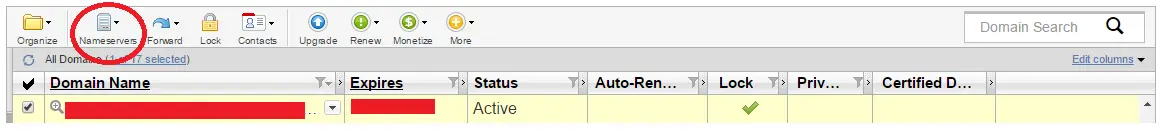
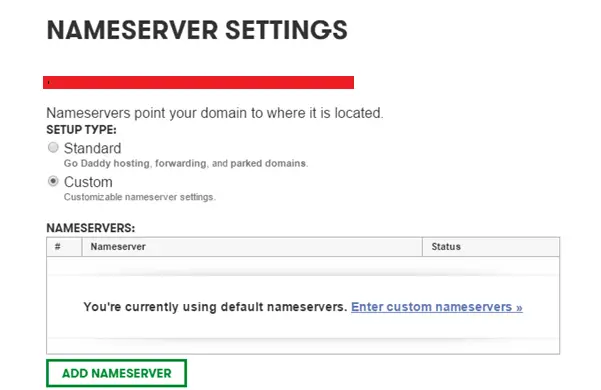
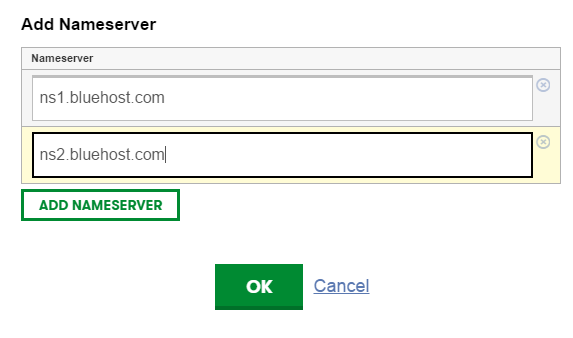
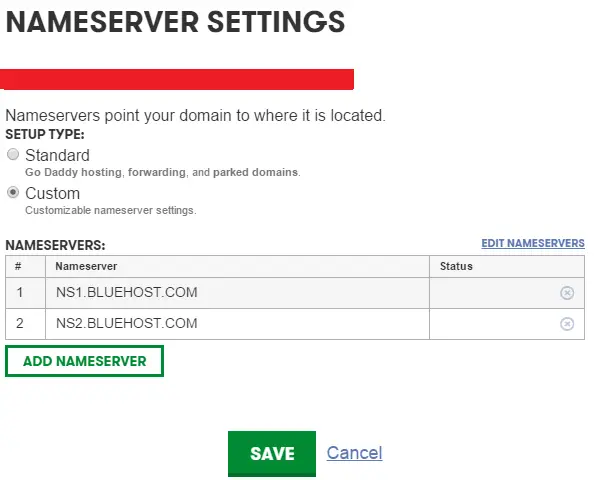
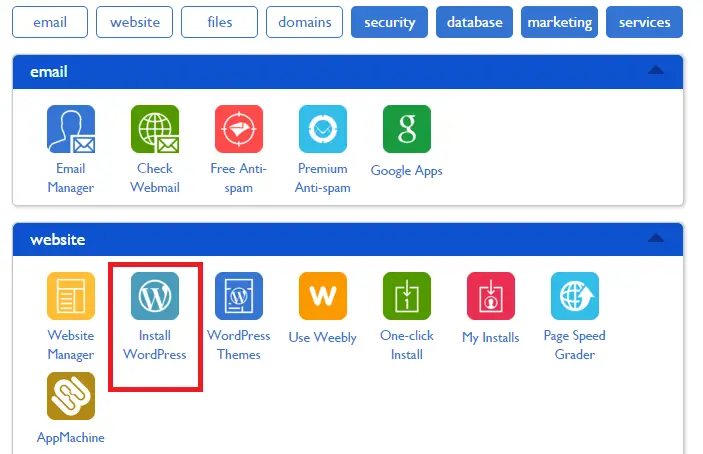
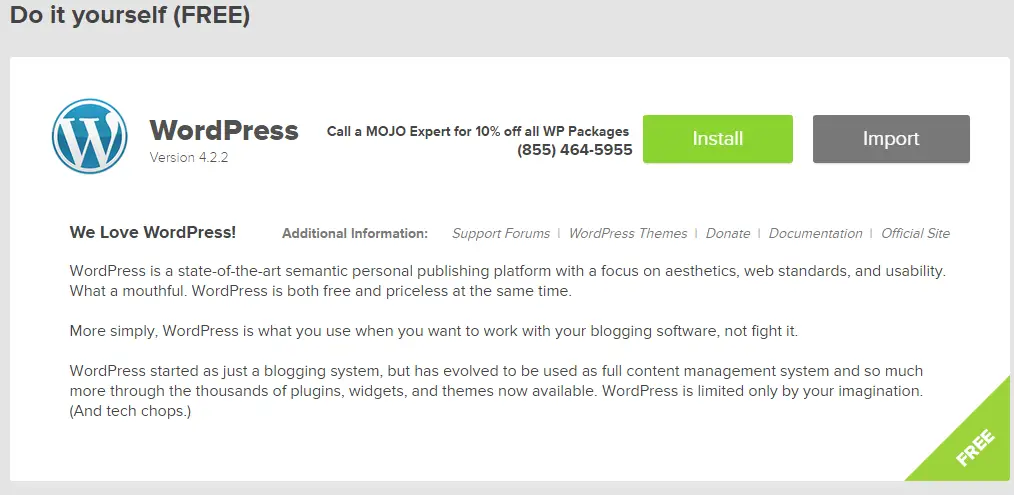
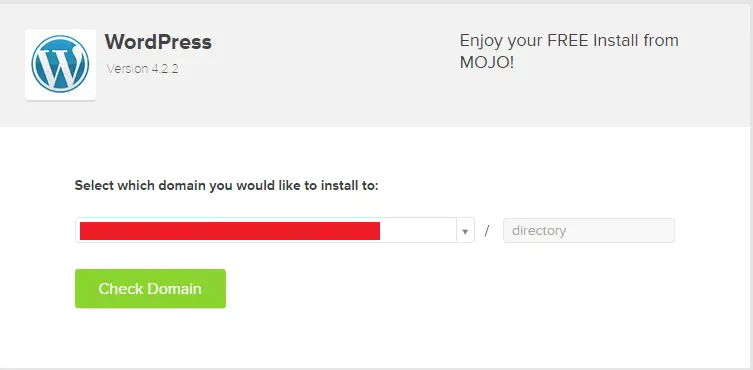
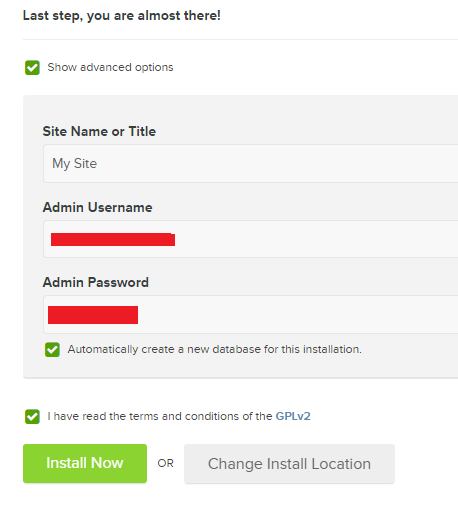

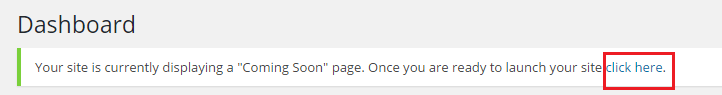
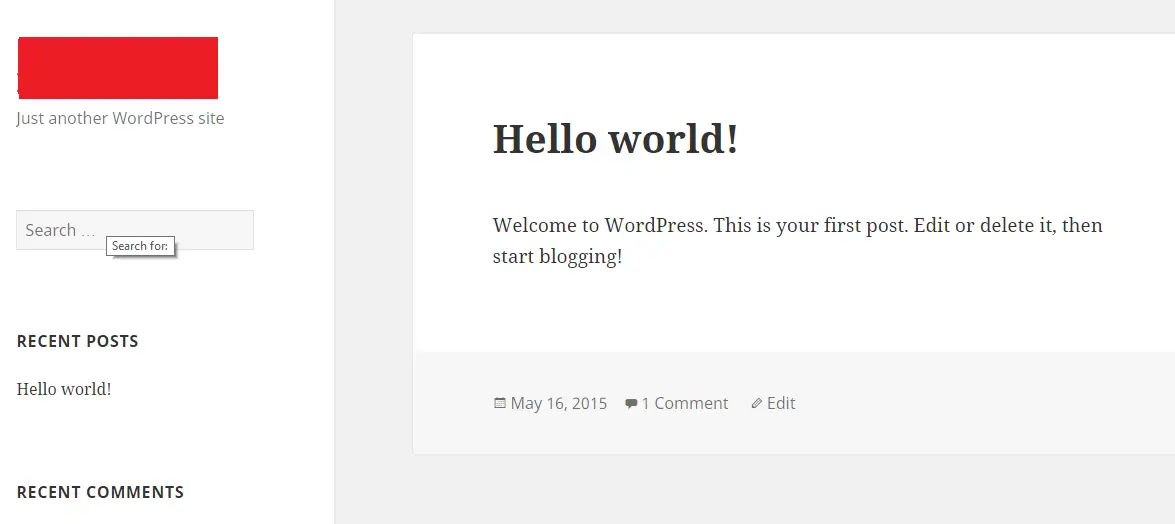
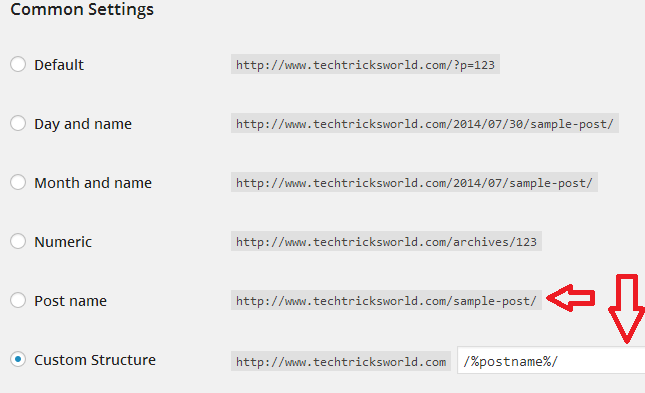







 Well done! You have successfully setup a free custom domain name for your blogspot blog. Freenom domains can be used on any website rather than using a custom domain on blogger. You can also create an e-commerce store on freenom domain and choosing a great hosting for to host your site.
Well done! You have successfully setup a free custom domain name for your blogspot blog. Freenom domains can be used on any website rather than using a custom domain on blogger. You can also create an e-commerce store on freenom domain and choosing a great hosting for to host your site.
